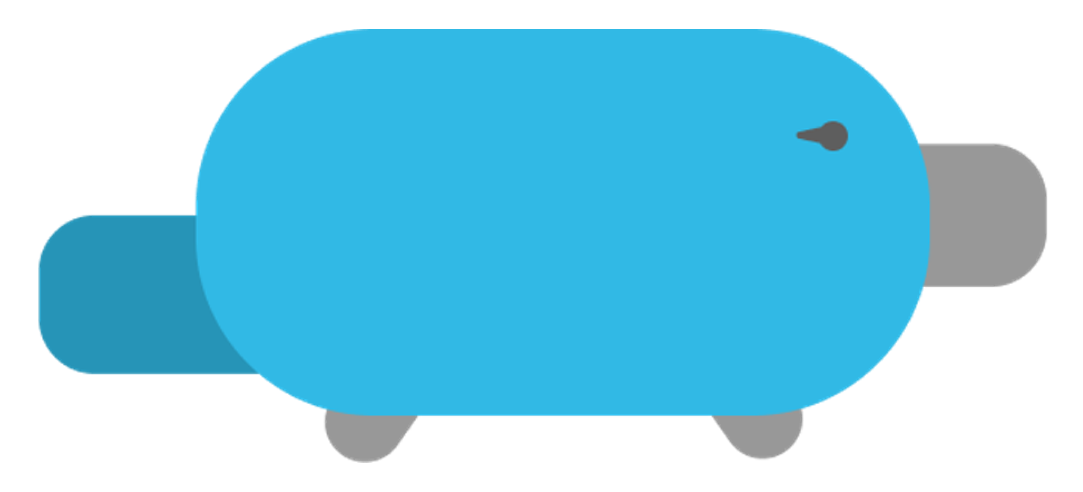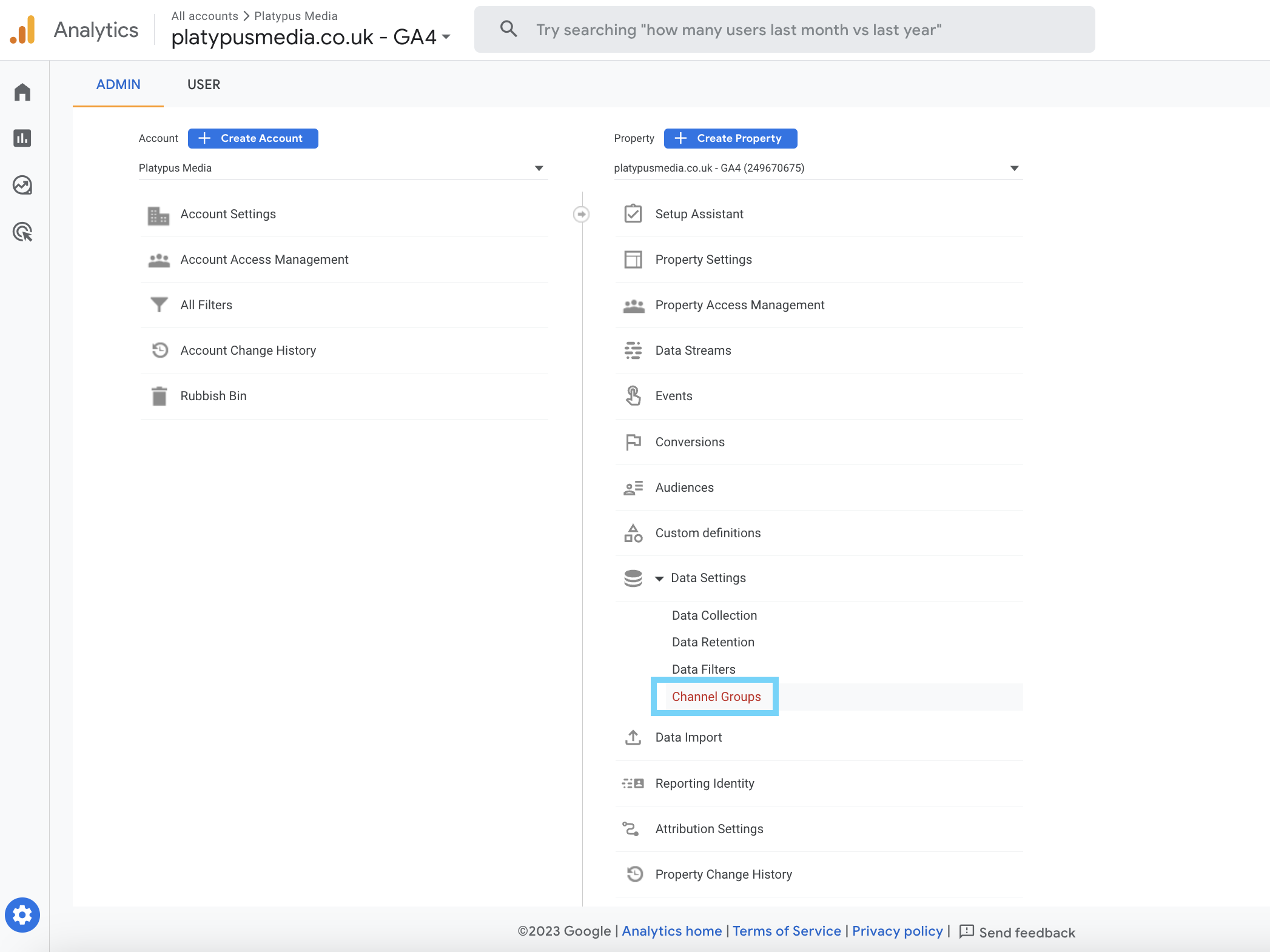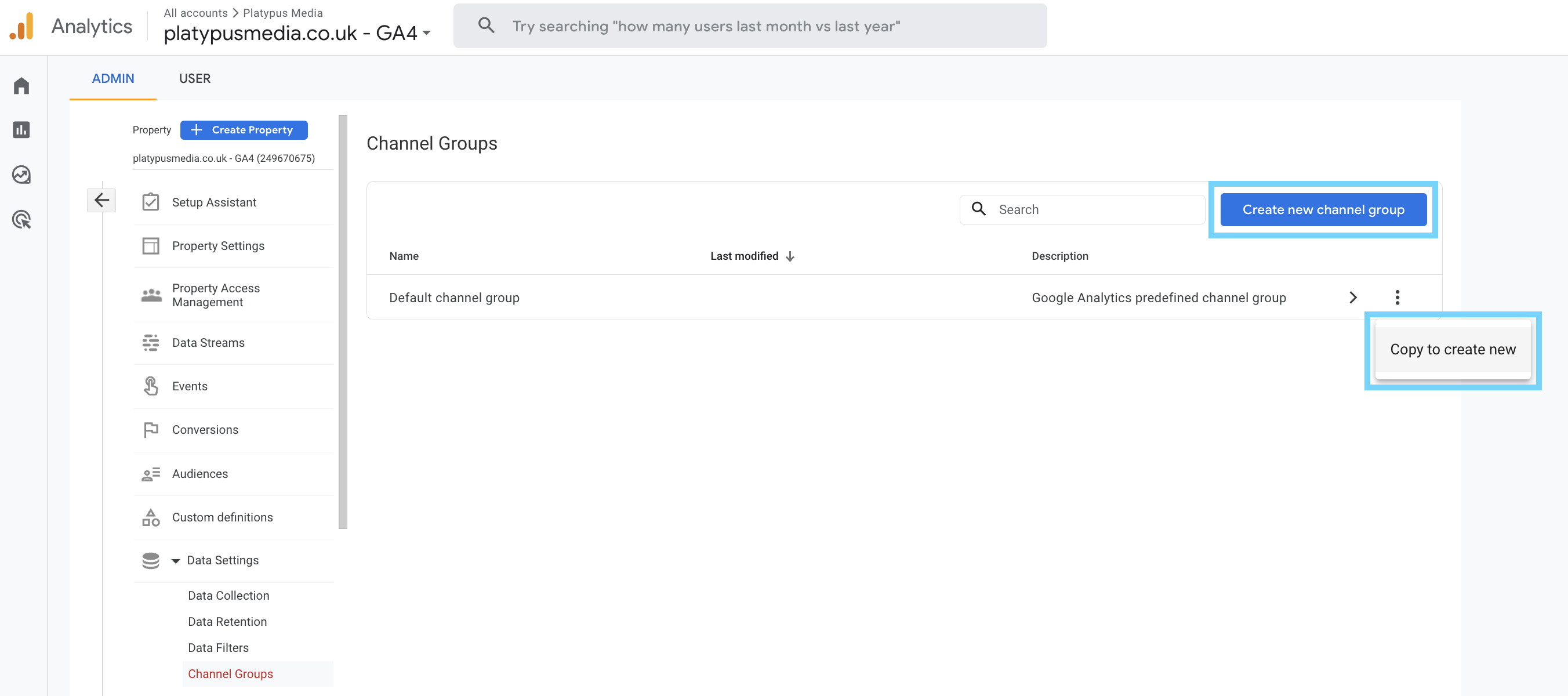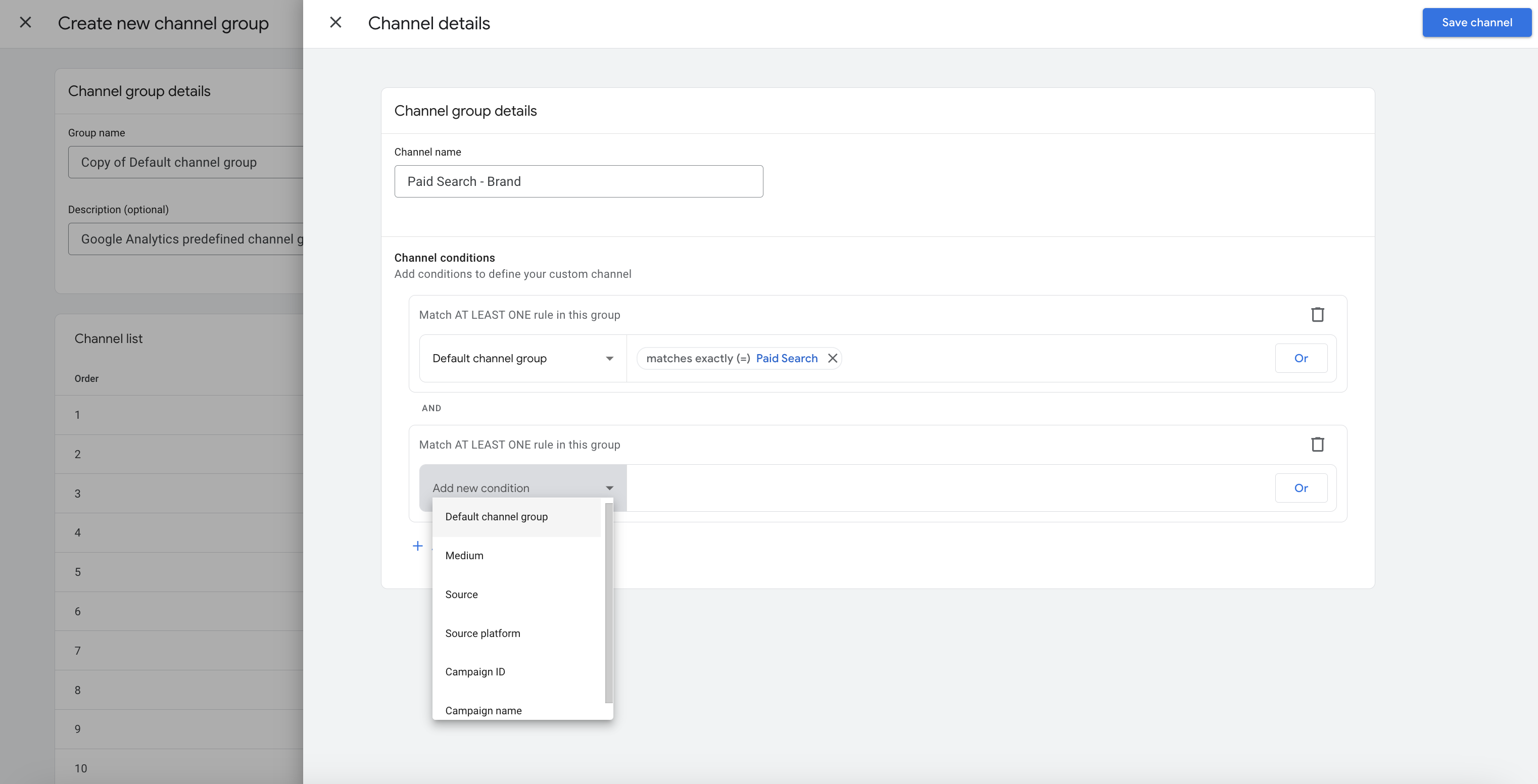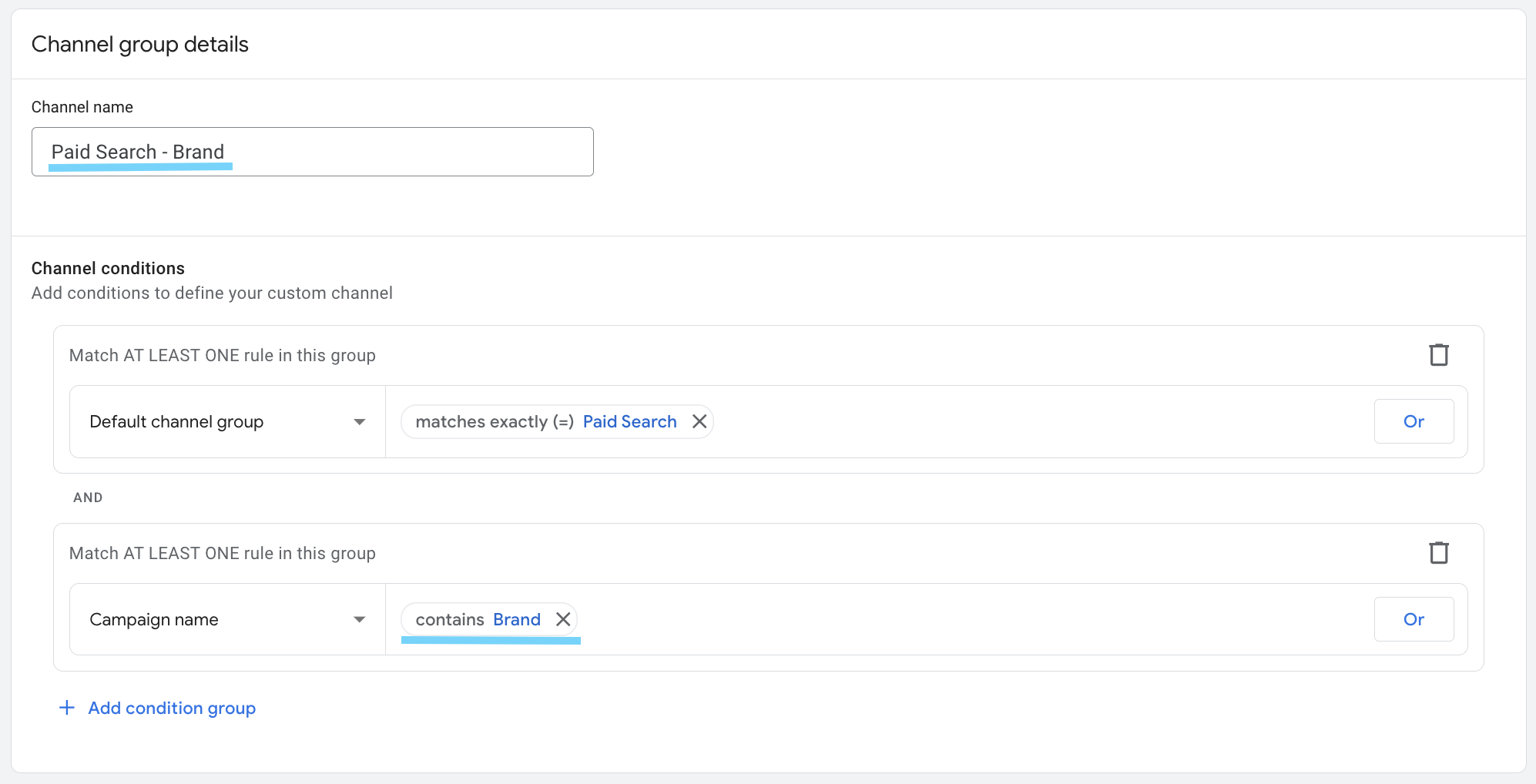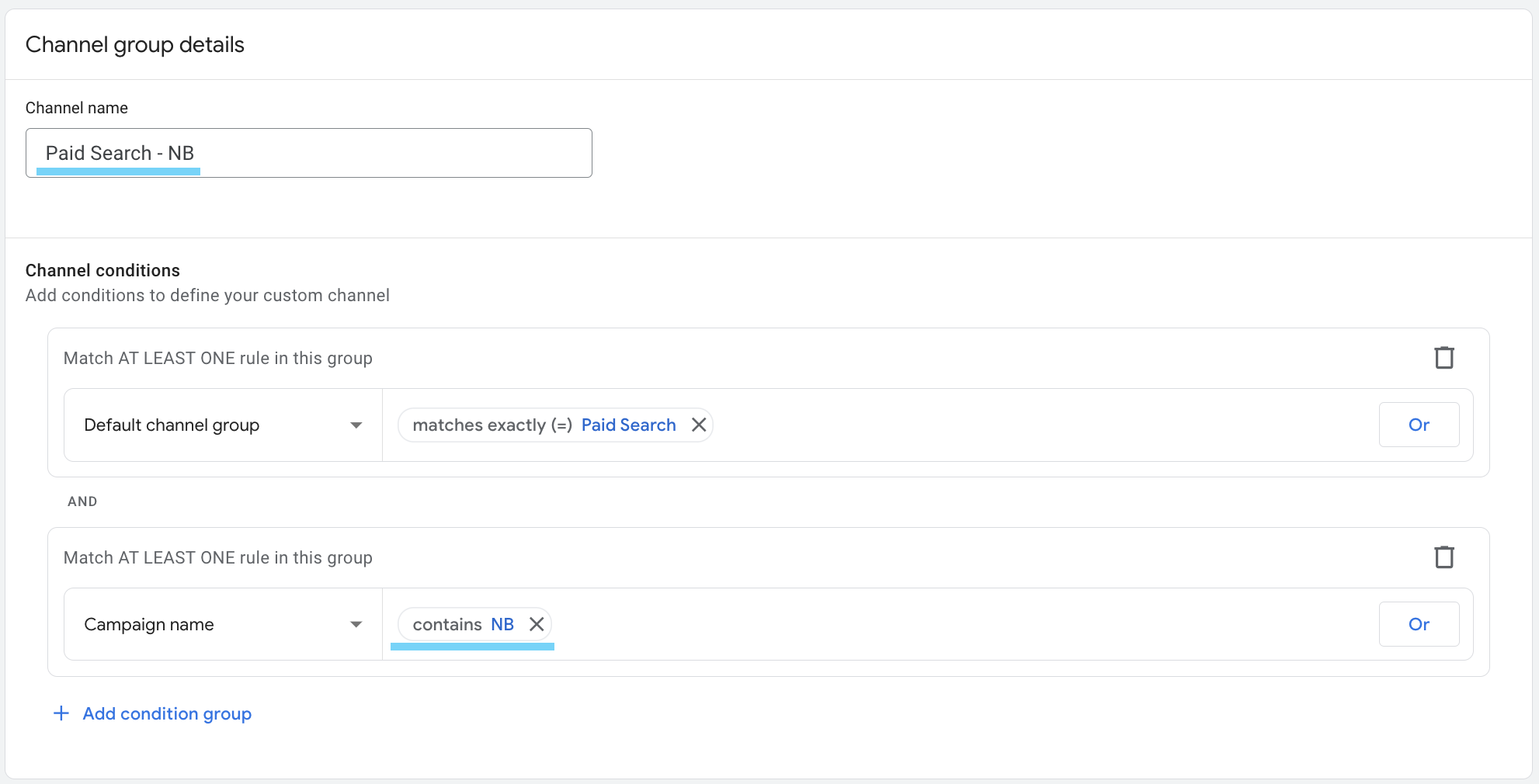CUSTOMISING GA4
Create Custom Channel Definitions in GA4

GA4 has a really wide range of default channels included as standard, but sadly, you can’t modify these at all. So if you want to view your Facebook ads separately from your TikTok ads at the channel level, or to separate your Brand Search from Non Brand Search, you’ll need to create your own custom channel grouping.
In the Admin section of GA4 under the Property menu, you’ll find Data Settings > Channel Groupings.
Here you can view the default channel settings, and create your own new channel settings. Either select the Create new channel group button or from the three dots next to the Default channel group choose Copy to create new. Both do the exact same thing.
Give your new channel group a name and pop in a description for yourself (always good to make things easy for yourself or your team later on ✌️).
To change the definition of a channel simply click on the arrow to the right of it. You can then edit the default settings in place already, or select Or to add in your own definition to be used alongside the default. Alternatively, you can select + condition group and add in your own definition to be used in conjunction with the default.
Branded Paid Search + Non Branded Paid Search Example
If you’re looking to split Paid Search by Brand vs Non Brand, edit the Paid Search channel and add in another condition by selecting + condition group. Select Campaign name and pop in the campaign name for your brand campaigns.
After saving that channel, you’ll want to copy it by selecting the three dots to the right and choosing Copy to create new. Give this new channel the appropriate name (e.g. Paid Search – NB) and change the Campaign name to match that of your non branded campaigns.
Back on the channel group screen, you can use the Reorder button to shift your channels up or down in the priority order. Google says ‘Traffic is included in the first channel whose definition it matches given the current order of channels in the group.’ so if there’s a chance traffic could be assigned to two channels based on your custom definitions, put the most important one higher.
When creating your new group/channels keep in mind a standard GA4 property can only have two groups (and yes the default group counts as one), and at max, each group can have 25 channels.
Hope that’s been super helpful for you and makes analysing your data easier 🫶
Let’s Get Started
Ready to make your ad spend go further?
Feeling a little shy?
Stalk us on social til you’re ready
Call
Visit
413 Aidan House
Sunderland Road
Gateshead
Tyne & Wear
NE8 3HU